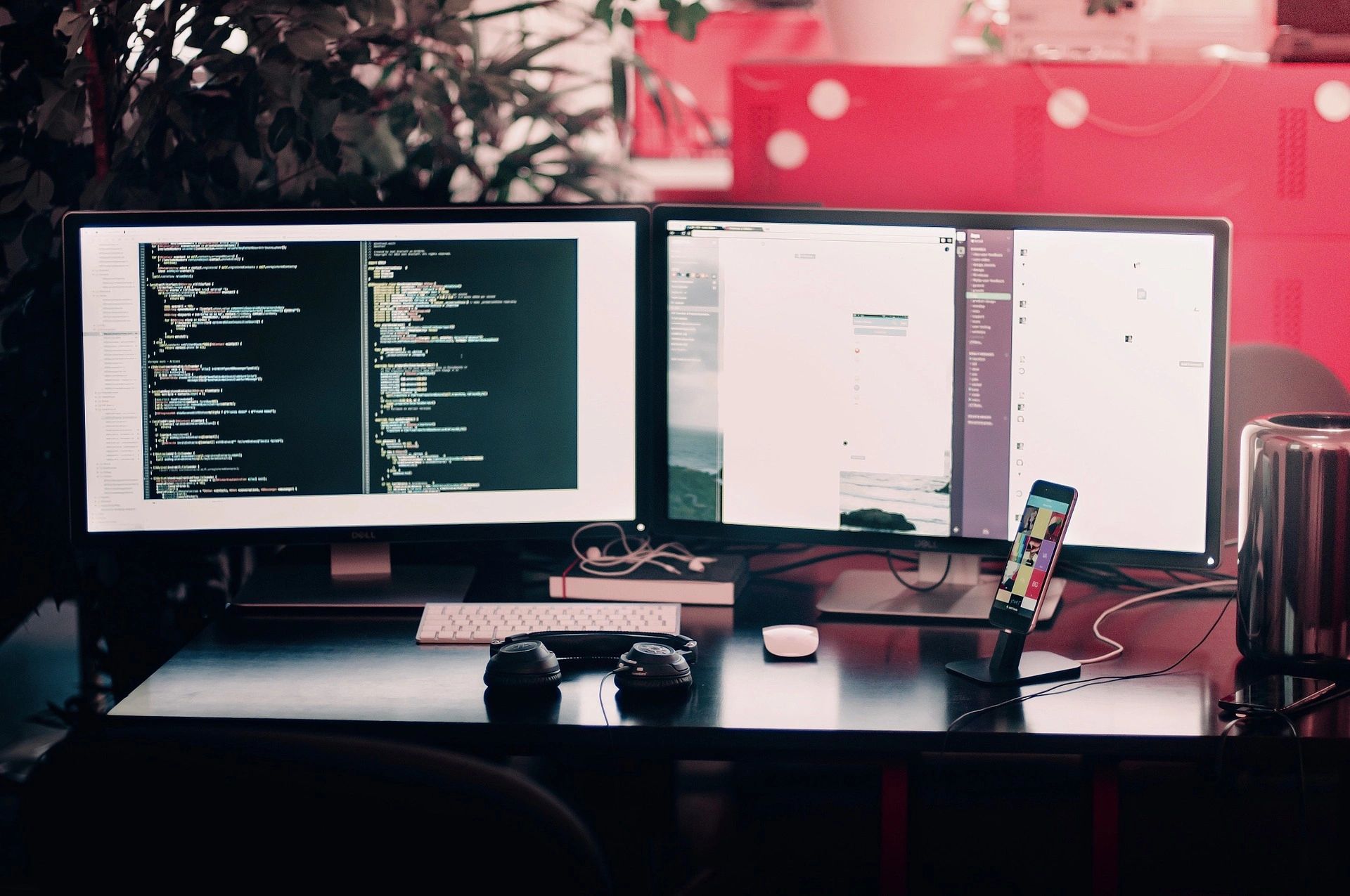
The Role of a Project Manager in Website Design Projects
In today’s digital age, websites have become essential tools for both businesses and individuals. Whether it’s for brand awareness, e-commerce, or simply providing information, having a professionally designed website is crucial. However, the journey from an idea to a fully functional website is complex, involving numerous stakeholders, technical details, and tight deadlines. This is where the role of a project manager (PM) becomes indispensable.
A project manager acts as the glue holding the various parts of a web design project together. From conceptualization to deployment, the PM ensures that timelines are met, budgets adhered to, and most importantly, that the final product meets the client’s expectations. In this article, we will explore the multifaceted role of a project manager in web design projects, focusing on their key responsibilities, challenges, and the tools they use to ensure success.
What is Website Design Project Management?
Project management in web design involves leading a team to deliver a website that meets the client’s needs, on time and within budget. This role involves balancing the technical and creative aspects of design with logistical and financial constraints. Web design projects often require coordination between different departments, including design, development, content, and quality assurance (QA). A project manager ensures all these components fit together seamlessly.
A typical web design project moves through several stages, including discovery, design, development, testing, and launch. The project manager is involved at every stage, ensuring clear communication, maintaining schedules, and managing resources effectively. Without a skilled PM, web design projects can quickly go off the rails, leading to missed deadlines, budget overruns, and unsatisfied clients.

Key Responsibilities of a Project Manager in Web Design Projects
1. Client Communication
The project manager acts as a liaison between the client and the development team. They gather client requirements, translate them into actionable tasks, and keep the client updated on the project’s progress. Regular meetings, status reports, and managing feedback loops are crucial for ensuring clear and consistent communication, helping to manage expectations and avoid misunderstandings.
2. Task Delegation
Web design projects have multiple components, from visual design to back-end development. The PM is responsible for delegating tasks to the right team members, ensuring designers, developers, content creators, and QA testers know their roles and deadlines. Effective task delegation ensures every aspect of the project is covered, and all team members work towards the same goal.
3. Time Management
Time management is one of the most critical aspects of a project manager’s role. The PM creates a timeline with clear milestones and deadlines, ensuring the team stays on track. If delays occur, the PM adjusts the timeline and communicates changes to the client, ensuring the project can still meet its final deadline.
4. Risk Management
Web design projects can face unexpected issues, such as technical challenges or changes in client requirements. A good PM anticipates potential risks and develops mitigation strategies. For example, they might manage “scope creep” (when a project’s requirements expand beyond the original plan) by implementing processes to manage client requests without causing budget overruns.
The Project Manager’s Role in Different Phases of a Web Design Project
Web design projects typically go through several phases, and the PM’s role is crucial in each phase to ensure smooth transitions from one stage to the next.
1. Discovery Phase
The project begins in the discovery phase. Here, the PM conducts initial meetings with the client to gather key information: the client’s goals, target audience, and specific functionality needs (e.g., e-commerce, blog, user registration). The PM then creates a project brief outlining objectives, deliverables, timeline, and budget.
2. Design Phase
In this phase, the PM works with the design team to ensure that wireframes, prototypes, and design mockups align with the client’s vision. The PM facilitates feedback between the client and designers, ensuring revisions are implemented promptly and the design aligns with the brand’s identity.
3. Development Phase
Once the design is approved, the project moves into development. The PM ensures the development team has all the information they need to build the site. They track progress, manage technical issues, and coordinate communication between developers and designers to ensure the functionality matches the visual design.
4. Testing and Quality Assurance (QA)
Before a website goes live, it must be thoroughly tested to ensure it works across different devices and browsers. The PM coordinates the QA process, ensuring all bugs and usability issues are identified and fixed. This involves overseeing cross-browser testing and mobile responsiveness checks.
5. Launch Phase
The launch phase is the final step in the project. The PM coordinates with the client to get final approvals, ensuring all necessary elements (e.g., domain setup, hosting, DNS configuration) are in place. They oversee the launch process, ensuring a smooth go-live.
6. Post-Launch Support
Even after the site is live, the PM’s work continues. The PM ensures the client receives training on managing their website content (e.g., using a content management system like WordPress). The PM also manages post-launch support, addressing any bugs or issues that arise after the launch.
Challenges Faced by Project Managers in Web Design Projects
Despite their vital role, PMs in web design projects face several challenges:
1. Scope Creep
One of the biggest challenges is scope creep, where clients request additional features or changes not originally planned. If not managed properly, scope creep can lead to delays, budget overruns, and frustration for both clients and the development team.
2. Budget Overruns
Web design projects involve many moving parts, and unforeseen issues can quickly eat into the budget. The PM must carefully track expenses and ensure resources are allocated efficiently. If overruns occur, the PM works with the client to find satisfactory solutions.
3. Communication Gaps
Effective communication is crucial to project success, yet it can also be challenging. Clients may not fully understand technical details, and developers may not grasp the client’s vision. The PM must bridge this gap, ensuring all parties are on the same page.
4. Cross-Department Collaboration
Web design projects involve various teams (design, development, content, marketing). The PM must ensure smooth collaboration between these teams, resolving any conflicts and keeping everyone aligned with the project’s goals.
5. Technical Challenges
Many web design projects involve complex features like third-party integrations, custom functionality, or e-commerce elements. The PM must oversee these technical aspects and ensure timely implementation.
Tools and Software Used by Project Managers in Web Design Projects
To manage the many moving parts, PMs use a variety of tools:
1. Project Management Software
Tools like Asana, Trello, and ClickUp help PMs organize tasks, set deadlines, and track progress. These tools allow PMs to create timelines, assign tasks, and monitor the project’s overall progress.
2. Collaboration Tools
Tools like Slack and Microsoft Teams facilitate real-time communication between team members. They allow messaging, file sharing, and video calls to keep teams connected.
3. Design and Prototyping Tools
Design tools like Figma, Adobe XD, and Sketch allow designers to create wireframes and prototypes. The PM ensures the design process stays on track and feedback is implemented efficiently.
4. Bug Tracking and QA Tools
During the testing phase, tools like Jira and Monday help PMs track bugs and assign fixes to developers, ensuring all issues are resolved before the website goes live.
Qualities of an Effective Project Manager in Web Design
1. Strong Communication Skills
The PM must communicate clearly with clients and team members, translating technical jargon into plain language for clients and ensuring developers understand the client’s vision.
2. Problem-Solving Ability
The PM needs to think on their feet and find solutions to unexpected issues, keeping the project on track no matter what arises.
3. Leadership and Organization
A PM must lead the team, assign tasks, and keep the project organized, ensuring tasks are completed on time and problems are swiftly addressed.
4. Technical Understanding
Though a PM doesn’t need to be a developer, understanding the basics of web design (HTML, CSS, JavaScript) helps them communicate better with the development team.
Conclusion
The role of a project manager in web design projects is vital to success. They are the linchpin, ensuring the team meets deadlines, stays within budget, and delivers a product that satisfies the client. Without effective project management, web design projects can easily spiral out of control, leading to delays and dissatisfaction. A skilled project manager not only ensures success but also improves client satisfaction and team efficiency.
Case Study: E-Commerce Website Design for a Fashion Brand
Below is a simplified case study showing all the phases of an e-commerce website design project for a fashion brand.
Phase 1: Initial Client Meeting and Project Definition
In the initial meeting, the project manager gathers information about the brand’s needs and goals. Questions regarding the target audience, required features (e.g., virtual fitting rooms), and budget are addressed. Afterward, the project scope document is created to guide the team.
Phase 2: Research and Planning
The team conducts market research and competitor analysis to inform the website’s design. A sitemap and wireframes are created to visualize the structure. The appropriate e-commerce platform (e.g., Shopify) is selected.
Phase 3: Visual Design
The design team creates mockups, which are reviewed and revised based on client feedback until final approval.
Phase 4: Development
Front-end and back-end development teams implement the approved designs and features. This includes setting up payment systems, product databases, and shipping options.
Phase 5: Testing and QA
The website is thoroughly tested across devices and browsers. Speed and security tests are performed, and any bugs are fixed.
Phase 6: Website Launch
The project manager ensures the domain, hosting, and SSL certificate are in place before the site goes live. Once launched, the technical team monitors the website for any issues.
Phase 7: Post-Launch Support
The PM oversees client training on managing the website and provides ongoing technical support to address any issues.
This case study is a simplified scenario to help illustrate the role of a project manager. Real-world projects often involve additional complexities that require more detailed management.
